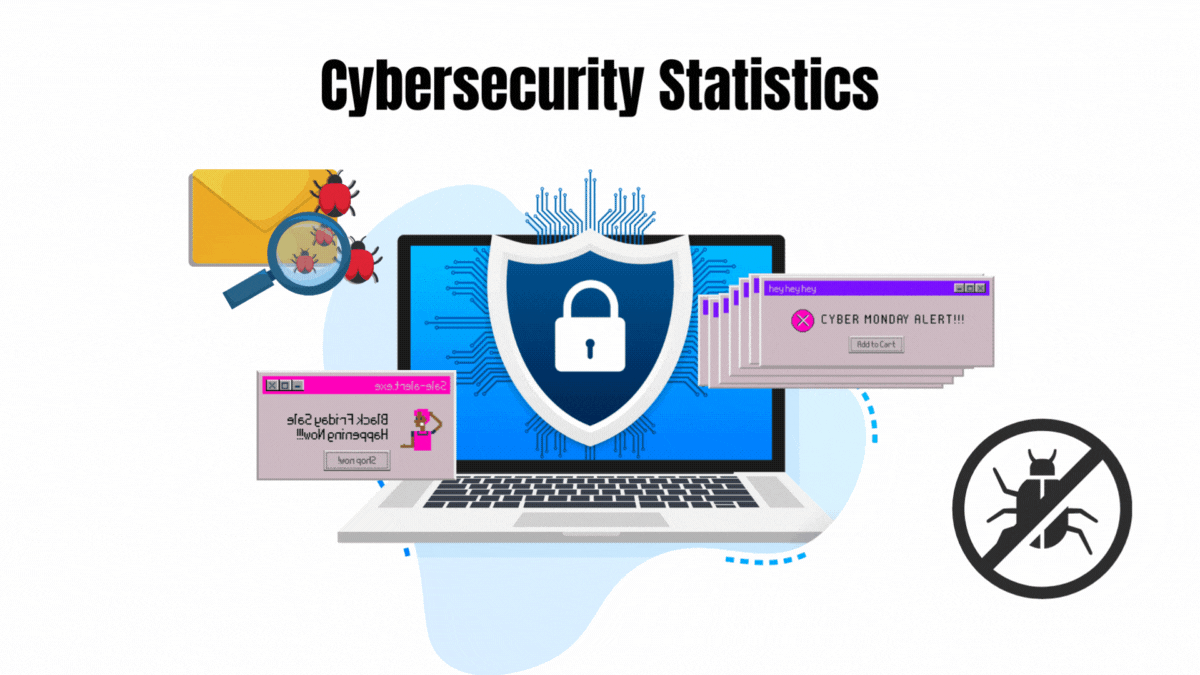
Explore the perfect SSL certificate plan for top-grade website security
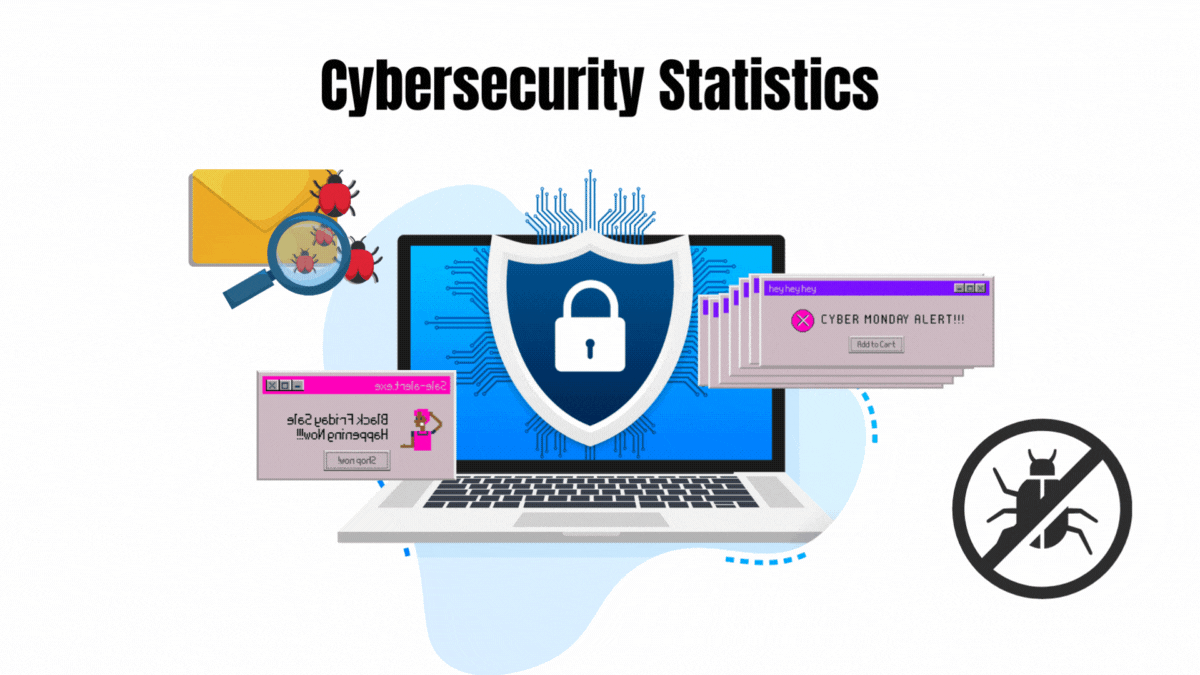
To install an SSL certificate in just a few clicks, access your hosting control panel, navigate to the SSL/TLS Manager, choose the domain, paste the certificate data, private key, and intermediate certificates (if provided), then click "Install Certificate" and verify the installation by visiting your website with "https://" at the beginning of the URL.